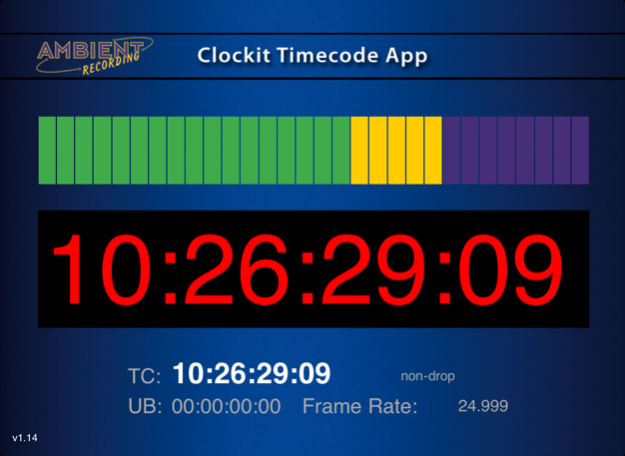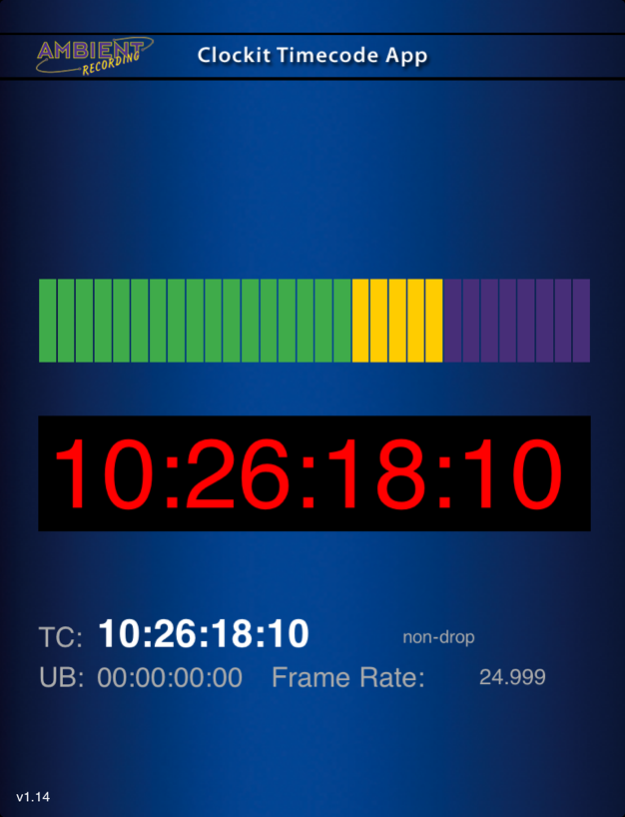Clockit Timecode App 1.15
Continue to app
Free Version
Publisher Description
With the Clockit Timecode App, Lockit Network is introducing a modular timecode toolbox for the latest range of Apple's mobile devices (running iOS 3.x and higher), including native iPad screen resolution support.
The basic host module is featuring a comprehensive TC reader with level metering and native wave form analyzer. Contrary to some other solutions, the reader is fully capable of reading and displaying a stream of TC with drop-outs or leaps in real time. By doing so, it is converting your iPhone, iPod Touch or iPad into a versatile production tool for script, logging and any other kind of timecode monitoring needs. Ready for Ambient's wireless TC Link system, timecode is inserted via the 1/8" headset socket, making interfacing cost effective and versatile likewise. Future extension modules in planning range from freeze/log button, stopwatch, Clockit ALL log tables, cue sheets for sound, continuity, etc. to native TC generator and will allow economical customization of the application to individual requirements. For purchasing the necessary cables or downloading the wiring diagrams, please refer to
our support page listed below.
Sep 30, 2015
Version 1.15
This app has been updated by Apple to display the Apple Watch app icon.
The app is now iOS 9 compatible.
About Clockit Timecode App
Clockit Timecode App is a free app for iOS published in the System Maintenance list of apps, part of System Utilities.
The company that develops Clockit Timecode App is Lockit Network GmbH. The latest version released by its developer is 1.15.
To install Clockit Timecode App on your iOS device, just click the green Continue To App button above to start the installation process. The app is listed on our website since 2015-09-30 and was downloaded 2 times. We have already checked if the download link is safe, however for your own protection we recommend that you scan the downloaded app with your antivirus. Your antivirus may detect the Clockit Timecode App as malware if the download link is broken.
How to install Clockit Timecode App on your iOS device:
- Click on the Continue To App button on our website. This will redirect you to the App Store.
- Once the Clockit Timecode App is shown in the iTunes listing of your iOS device, you can start its download and installation. Tap on the GET button to the right of the app to start downloading it.
- If you are not logged-in the iOS appstore app, you'll be prompted for your your Apple ID and/or password.
- After Clockit Timecode App is downloaded, you'll see an INSTALL button to the right. Tap on it to start the actual installation of the iOS app.
- Once installation is finished you can tap on the OPEN button to start it. Its icon will also be added to your device home screen.